How To Pay By MoneyGram Online
How To Pay By MoneyGram Online
Note: Money is send to a person, if you need to confirm the payment to western union, please do tell them the purpose of the payment is for family or friends.
1.Go to MoneyGram Website, choose your country, Sign Up or Log in your account firstly, then Start Sending Money.

2. In your account page, choose "Send Money or Pay Bills" to continue.

3. Enter receiver's first name, last name and country, choose "Cash Pickup" to continue.
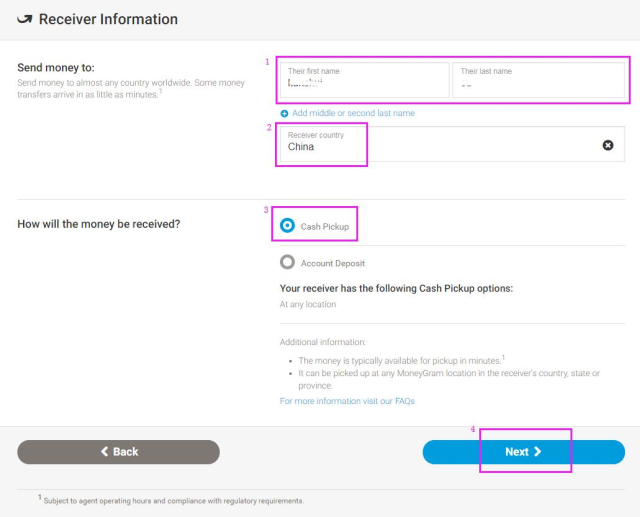
4. Enter the amount, Choose your payment method to continue.
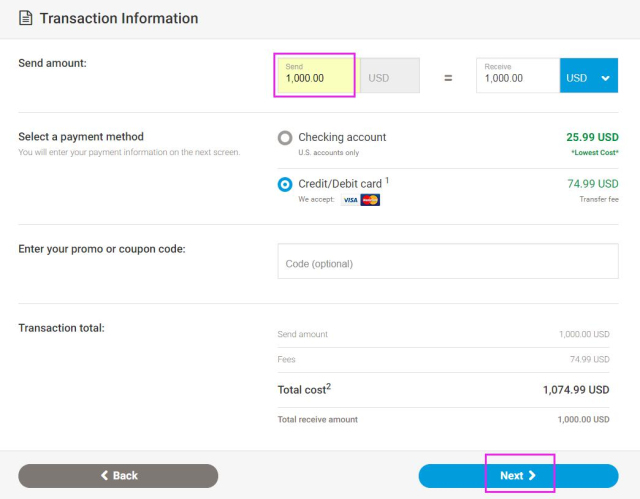
5. Enter your card information to complete the transfer.

6. Once complete, you will get the 8-digit reference number for receiver, send it to our customer service to confirm and process your order.



